Setting up your Page
You can set up a free Facebook business Page in a matter of minutes, from a mobile device or a computer. → Get Started. This link will also show you how to set up a Community or Public Figure page.
What you’ll need to set up your Facebook Page
A name for your Page and a blurb about your business
Your Page name can be your business name or another name that people may search for to find your business. Use the About section to tell people a little bit about what your business does.
A profile photo and cover photo
Choose photos that best represent your business. You may use your logo as your profile photo and an image of your store, products, or one from a current marketing campaign as your cover photo. → Learn about image dimensions for Page photos
The action you want people to take when they come to your page
At the top of your Page you can add a call-to-action that directs your Page visitors to do something, like visit your website or call your store. Adding a call-to-action button is as easy as a few clicks. → Learn about adding a call-to-action button to your Page
Once you’ve created your Page…
Publish your Page when it’s complete
You can make sure people only see your Page when it’s finished by keeping it unpublished while you’re creating it. You can change these details in your Settings tab any time.
Start posting right away
You want your Page to be active and informative before you start promoting it. → Learn how to promote your page. So start posting updates about your business, special offers and more as soon as it’s live. → Learn about publishing posts to your Page
Turn on messaging
Facebook Messenger is integrated with your Page, so you can connect with customers one-to-one. Messaging on your Page makes it easy for people to contact your business with questions and feedback. → Learn about using Messenger for customer service
Understand your Page results
Click on Insights at the top of your Page to see how people are engaging with your business on Facebook. You’ll learn how many people your posts are reaching and much more. → Learn about measuring results on your Page
Now that you have created a Facebook business page, learn how to get it up and running. See this article in WebCents Magazine → Learn How to Get Your Business Facebook Page Up and Running
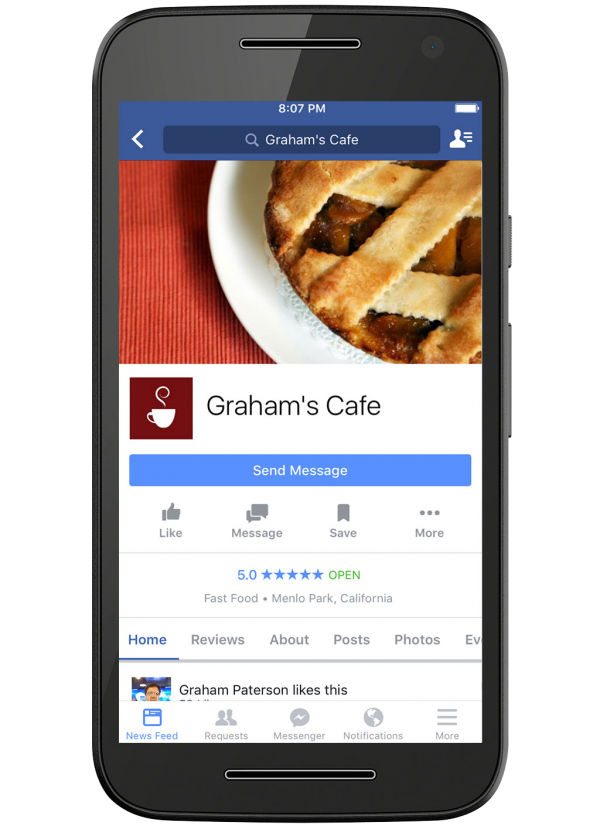
Additional resources:
→ Blueprint eLearning is an online education program that teaches the best practices of advertising on Facebook and Instagram. → An elearning course on setting up a Facebook Page
→ Read about the difference between a profile and Page
→ Read more about using Pages for your business
Article and images courtesy: facebook.com

