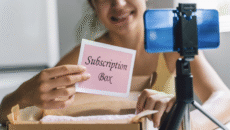11 eCommerce Growth Trends That Are Changing the Game in 2025 Think eCommerce is slowing down? Think again. Online sales now account for 22.7% of total retail sales. Sean Flannigan writing on the Retail Exec blog takes a look into 11 trends that are impacting eCommerce growth in 2025. Key points: [1] Online sales…Click to read more >
-
Website Refresh Checklist: Is It Time to Update Your Online Shop?
-
Ecommerce Customer Experience Trends for 2026
-
The Psychology of Freebies: When Giving Something Away Leads to More Sales
-
Blog Content that Connects with Your Website Visitors
-
Passkeys: The Future of Secure and Streamlined Online Login
Social Commerce
Ecommerce Customer Experience Trends for 2026
What can we online shop owners do to ensure that our customers have the best customer experience when they visit our site? By understanding the trends in the marketplace (across industries) and using that information to build out our sites in such a way that they provide customers with the shopping experience that will keep…Click to read more >
Reoccurring Commerce
Your Guide to Creating A Winning Subscription Program
If you’ve ever wished for a reliable, recurring revenue stream for your creative online business, subscription boxes and clubs may be your answer. From fabric bundles to handmade stationery, and curated craft kits to gourmet treats—subscription programs have become a favorite way for small businesses to engage their audiences while smoothing out income flow. The…Click to read more >
Marketing
The Psychology of Freebies: When Giving Something Away Leads to More Sales
Do Freebies Drive Sales or Just Train Customers to Expect Something for Free? Offering something for free has long been a marketing standby—one that sparks both excitement and anxiety for creative online retailers. On one hand, freebies can be powerful trust-builders that increase visibility, boost engagement, and open the door to future sales. On the…Click to read more >
Social Media
Hacked? Regaining Access to Your Social Accounts
That sinking feeling, that moment of pure panic when you realize you’ve been hacked – maybe you’ve experienced it. I don’t know anyone who hasn’t at least worried about what they’d do if that moment presented itself. I certainly have. Having our personal social accounts hacked is devastating – it feels like (and it is)…Click to read more >
Technology
Passkeys: The Future of Secure and Streamlined Online Login
Why Passkeys Are Replacing Passwords and How to Implement Them for Your Business The need for increased online security is real – this is not a drill. There has been discussion for years about eliminating the need for password and replacing them with something more secure. One way that many sites are working to…Click to read more >
Retailing / Tutorials
Your Guide to Creating A Winning Subscription Program
If you’ve ever wished for a reliable, recurring revenue stream for your creative online business, subscription boxes and clubs may be your answer. From fabric bundles to handmade stationery, and curated craft kits to gourmet treats—subscription programs have become a favorite way for small businesses to engage their audiences while smoothing out income flow. The…Click to read more >
Analyze
Website Benchmarking for Creative Online Retailers
Unlocking Growth Through Strategic Insights Is your website performing effectively? Are site visitors converting into customers? At what rate? How quickly does your site load? Are visitors on mobile phone seeing the site the way you intended? Does it function effectively for them? How do you know? What Is Website Benchmarking? Website benchmarking…Click to read more >
Must-Read
From Likes To Loyalty
In today’s crowded online marketplace, social media can feel like both a blessing and a burden for creative entrepreneurs. On one hand, platforms like Instagram, Facebook, and TikTok allow makers, artists, and small business owners to showcase their work to a global audience without spending a dime on advertising. On the other hand, many business…Click to read more >